Slicki is the Wiki that can organise your company information that you can access from anywhere. Slicki is the number 1 wiki that helps you access, manage & create a wiki for every team to manage different tasks. Also, create different Wiki for different teams by using Slack. When you install the slicki app to slack, you and your team members can easily access and manage pages of information & create directly from Slack.
It is the best way to share information, easily store and retrieve information about groups in your organisation, build files from the conversation and structure your group members. Slicki helps you to manage wikis that are linked to Slack. Slicki lets you build on an existing structure. For each channel, you can create, manage and retrieve the associated data of your wiki pages with a simple command /slicki.
Access all your data on the slicki site-https://teamate.slicki.wiki-. You can access slicki pages from this site in an appropriate structure resembling your slack channel structure. Slack allows you to manage, access, modify and create pages directly from Slack in real-time with your team members.
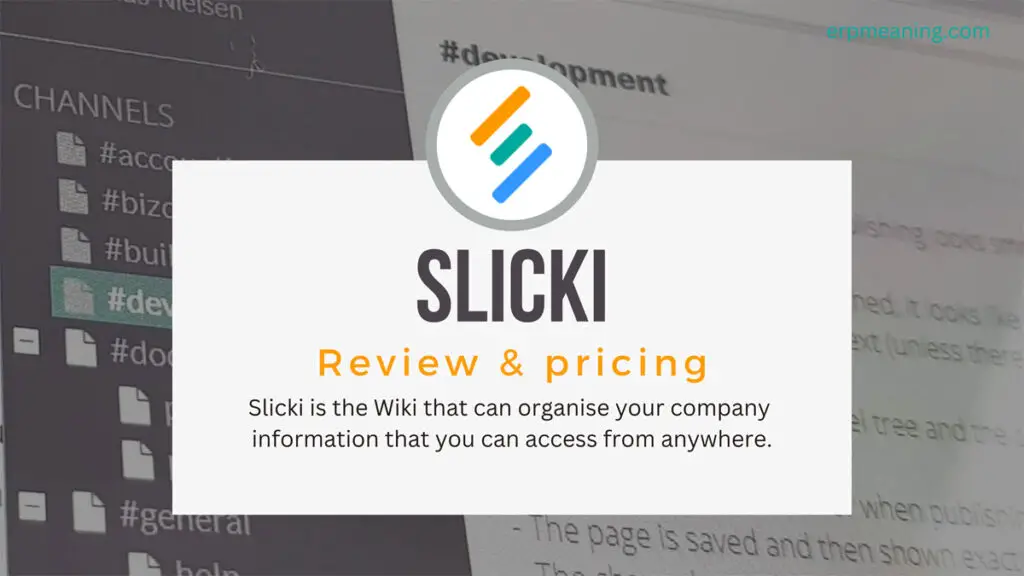
How to get started with Slicki?
Type /slicki on the bar and slicki will tell you if the channel exists or not. If it exists, click to open it and create a new wiki and start modifying your wiki page. You can also open your Wiki from any desktop or mobile browser by replacing your “slack.com” team URL with “slicki. wiki”. Follow the given steps to get started with the slick.
- Choose your plan if you want to test it, then click on start your trail.
- Open Slack and go to any of your channels.
- Type the command “/slicki” and start creating your wiki pages.
- Add members to the slack channel by giving tier account details.
- Any member of that slack channel can help you create Wiki.
What does Slicki Offer you?
There are a lot of factors and advantages that slicki offers to you to easily create a wiki using SLAC and modify it using the slack channel. Here are some of the features this app offers you to get started.
Internal Communications
It creates a place where you and your team members can operate the information in real-time no matter where & when you are on the earth; all you need is an internet connection. Encourage your employees to communicate with expert-verified information to stay connected and aligned regardless of where your team members work.
Remote Work
This app makes it easy to access and modify wiki pages from anywhere. Do your job at home with the help of this app, access information, and collaborate no matter where you work.
Project management
Slicki helps you to manage headlines, progress reports, specifications and task lists in one place no matter when and where you work. Storing related information on Wiki in slicki is a breeze.
Engineering Teams
Create documentation of conversations, information & projects for your engineering teams. Slicki helps keep the important project and product information accurate, updated and accessible everywhere, no matter where your engineering team works.
Employee Onboarding
Helps your Onboarding employees learn about the company, their role, and the people they will be working with, in addition to introducing them to the culture of their new workplace. The onboarding process is an important part of any organisation as it helps new hires adapt to their new environment and establish themselves in a company.
There are various ways organisations can go about onboarding their employees. Still, one of the most effective methods is to use technology tools that automate this process and make it more efficient such as slicki.
Support Teams
Support teams are usually made up of a group of people who work together to solve customer problems. Depending on the company, these teams can be composed of engineers, customer service representatives, and designers.
Support teams are essential for companies that want to provide the best customer experience possible. They ensure that customers have a high level of satisfaction with their purchase and that they are satisfied with the services they receive from the company.
The team is also available to answer any questions or concerns that customers might have about the product or service they purchased. Create a support team using slicki.
9 Features of Slicki that will make your work easy
Get started in seconds.
Choose any plan of the slick to adjust, tap on start your free trial, authorize and set up the app, and all your team users will be editing pages in no time.
Keep channel members in the loop.
Optionally notify members of the associated channel of any changes you publish to a Slicki page.
Real-Time collaborative editing
Multiple users can edit the same wiki pages and watch and manage changes that happen in real-time on Slack. It is more like google docs but integrated perfectly with Slack.
Build on your Slack investment
Slicki builds an environment on how your slack team members work and interact, allowing your employees to quickly organise and find the information on this app.
Interact directly from Slack
It supports some slack commands to let you quickly create new wiki pages and edit them. Use common /slack to search channels if they exist and if not, create your channel on a particular topic and start making the page valuable with information.
Brilliantly simple rights management
Manage which members have the right to function in particular processes. Once you give aces to a team member, they can access slicki pages associated with channels they have joined. Add or delete slicki pages to private channels to restrict access.
Free to get started
Try this app for free by getting 30 days of full access to slicki. After the trial, you need to pay only for team members that actively use slicki.
Works across all devices
Slicki helps you make information access and maintain Slack easily, whether you are on a desktop or mobile.
Leverage Slack file storage
Directly add files to Slack file storage, and embed these into wiki pages.
Pricing and Plans of Slicki
No credit cards are required to get started for the free trial plan. After adding Slicki to Slack, you’ll have 30 days of full access to every feature, free for your entire team. If you want to subscribe after the trial period ends and if you like the service of slicki, then, Slicki is just $20.00 per month and then just $2.00 for each additional ACTIVE user above ten users. It is a lot more affordable than other alternatives.
Slick’s Official Application Slack
Slack is a team communication app that helps with team collaboration. It allows teams to communicate and share information in real time.
The app can be used for many purposes such as project management or even just for general communication with friends or family members who are not co-located. It also has many features that can be customised to the needs of the user’s organisation or team, such as custom commands (called “app integrations”) that allow users to create custom workflows between the other apps they use daily.
FAQ
1. Where is Slicki? Wiki’s headquarters?
Slicki. Wiki is located in Aalborg, Nordjylland, Denmark.
2. Who are Slicki wikis Competitors?
Alternatives and possible competitors to this app. Wiki may include Trivaeo.
3. What types of features do slicki offer to you?
Slack is a communication tool created to help people work together better. It’s a team collaboration and communication tool that allows you to connect with your co-workers, clients and friends in one place.
Slack has many features that make it an attractive option for businesses of all sizes. It can integrate with other applications to provide a seamless experience. You can also customise Slack according to your needs by adding or removing features as required.
4. Does slicki provide a free trial plan? Do we need a credit card for it?
Get full access to this app with its 30 days free trial in which you do not need any credit card to avail of the offer. If you like the service, you can buy it for 20$ per month.
5. Why do we buy slicki?
Slicki is the best platform for companies to create a place where team members can interact with each other to discuss the project work. It provides you with various services and features such as Internal Communications, Remote Work, Project management, Engineering Teams and Employee Onboarding, Support Teams
Conclusion
Slicki is the most powerful and popular corporate wiki software, and Slack is the communication platform of choice for the modern workplace. Connect your slicki to Wiki in minutes and bring the full power of your team’s collective knowledge to where your team is already working.
We have searched and used many similar companies that provide similar services. Still, slicki is best because it provides various features and a 30-day free trial of its software. You can also connect with your team through any device, such as mobile or desktop.
Want to get started? slicki offers a free 14-day trial with no credit card sign-ups required!
