There might be a number of software in front of you to run the business organizations very easily and correctly but according to a market survey, most people come to use either Asana or Monday. Asana and Monday.com have come up with mostly similar solutions to run project management as well as workflow automation. Both of the software go with a variety of project-tracking tools for businesses and even teams of all sizes. Asana and Monday run with different strengths and it goes for better management features. Monday is surely a better work management tool.
Before you go for using either Asana or Monday, you have to check the features of each one positively. To give priority to everyone, you should come to know Asana vs Monday.
Brief description of Asana
Asana has become an online work management software and it runs for project management and task management. All Asana plans that you can manage according to your choice. They even break down the projects not only into the tasks but the subtasks also. That means Asana is the best one to create multiple levels of tasks and subtasks.
The software goes with other useful task tools just as task decencies, batch task action, and task approval. That means if you have to tack lots of moving parts, the features of Asana task management will be the best project management tool for your team.
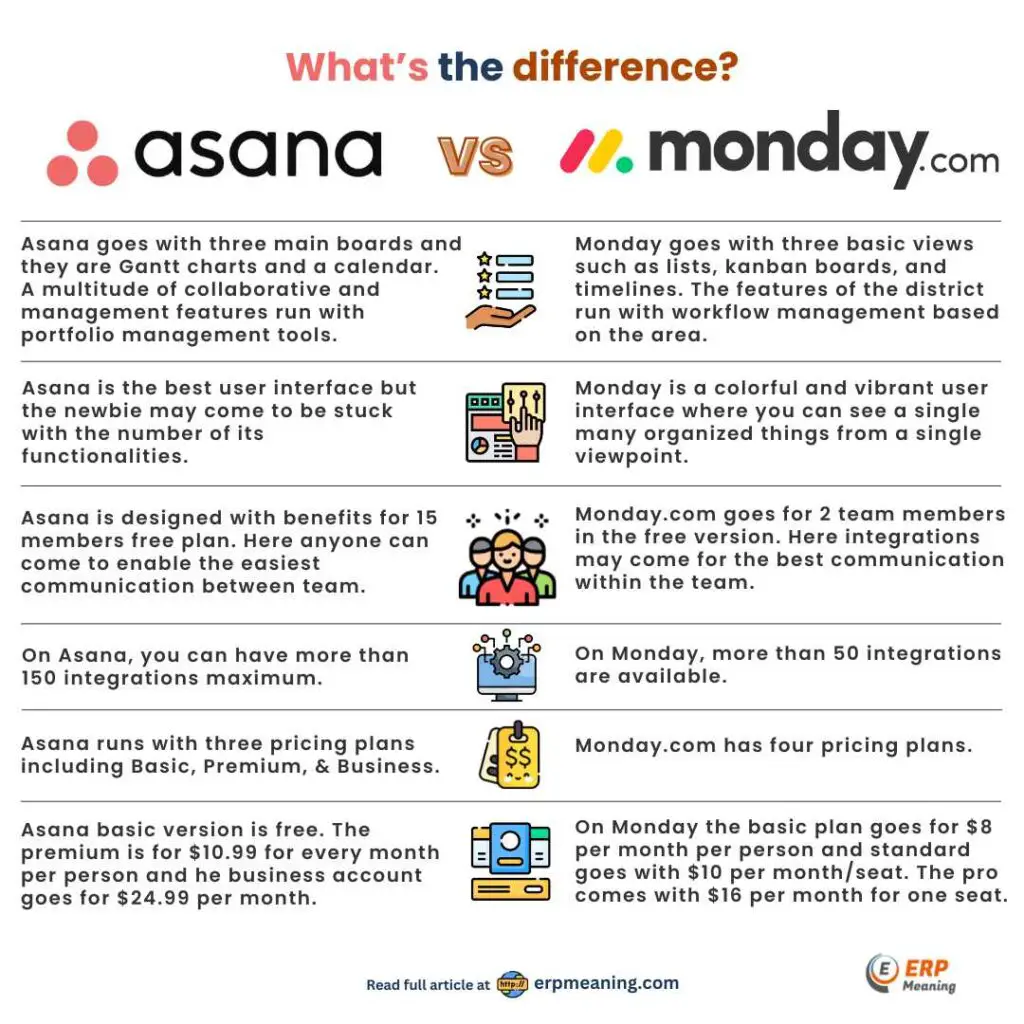
Brief description of Monday
Asana vs. Monday will be insufficient knowledge in you if you do not have sufficient knowledge of Monday Software. Monday has become a platform that can be able to manage workflow for everything like HR and even designing software development. This platform comes with several project management tools but for your facility, you can also come to use CRM (Customer Relationship Management) software, a collaboration tool. To build custom dashboards, you can come to use Monday. If you do not want to deal with the setup, Monday.com gives you offers of pre-built products such as Monday work management and even Monday sales CRM. These go with out-of-the-box tools to manage the projects along with specific verticals.
Features: Asana vs Monday
To know the important factors of Asana and Monday, take a look at the below details.
Views:
Asana has the three main views that go with the name of Gantt, Charts, and the Calendar. A multitude regarding collaborative and management tools come under portfolio management tools.
Monday runs with three basic views that run with the lists such as Kanban boards and timelines. The distinct features are designed with workflow management based on the location.
User Interface:
Asana runs with a convenient user interface and a newbie gets stuck with the number of functionalities it offers.
With Monday you can get a colorful vibrant interface attached with a single option where you can organize a lot of things on a single view. Moreover, the same problem of too much functionality can be complicated for new users.
Team management & Communication:
Asana comes to allow up to 15 members under the free plan. You can also use an integration to enable flawless communication among the team members.
Monday is good to know that you cannot add more than 12 team members under the free version. Moreover, the integrations may come to allow effective communication with the team.
Integrations:
Asana has more than 150 integrations available whereas Monday can run up to 50 integrations.
Pricing Comparison of Asana vs Monday.com
The pricing plans of Asana and Monday make the term, Asana vs Monday.com clear and you can easily understand the difference between the two. Both Asana and Monday offer a free plan and it is a perfect one for individuals as well as teams for the initial purpose. But if you are a busy one having a more robust platform designed with some features, you will have to pay more.
Asana Pricing:
Generally, pricing from Asana starts from $10.99 for one user per month and it is called the Basic plan. The plan includes task and project management with team collaboration and basic reporting. The premium plan comes with a cost of $24.99 per user for one month and it includes advanced features like timelines, scaled security, and workload management. The business plan from Asana comes with the cost of $44.99 for one user per month and the plan goes with all the features of premium bust also time tracking, advanced integrations, custom branding, and priority support.
Monday Pricing:
The pricing from Monday starts at $8 per user for every month as a basic plan and it includes task management, basic reporting, and team collaboration. The standard plan comes for $10 per user for a month and this plan runs with more advanced features like automation, integrations, guests’ access, time tracking, and a dashboard with up to five numbers. There is also a Pro plan which comes for $16 per user for every month and the plan comes with more advanced features such as calendar view, custom boards, and advanced reporting.
To get a better idea from the tool, you need to focus on the Asana vs Monday comparison and it is basically on the features. Just on the below description.
Workflow Management of Monday and Asana
Asana: With the Asana project management, you can come to manage workflow through different view categories. These views come with the names of boards, timelines, and others. All these work according to the workflow differently. Check with Asana first.
Monday: Monday has almost the same way as Asana managing the workflow. It is easiest to switch between different visual project workflows. Using Monday.com, you can also come to manage the workflow with the use of Kanban boards and even charts.
Asana vs Monday: Task Management
Asana: Task management in Asana comes with creating tasks, setting task goals like deadlines, assigning tasks for the team members, and keeping the task track through the boards and timeline view. The most important thing is that you can see the task completed in the option named ‘My Task’.
Monday.com: Monday has been the same process of managing tasks but here you can call the task for pulses. The thing is that here you can come to create pulses, assign the whole thing to the team members, and even create dependencies in the tasks. You also come to track the task progress through the task manager.
This particular software also allows the persons to manage day-to-day lists of work every week. The action boards focus on the status of task management that is convenient for team members.
Portfolio Management
Asana: Asana offers portfolio management and it is surely an overall management for all ongoing projects. You need to know that a portfolio of ongoing projects comes through zooming out day to day under the system of Asana. The portfolio generally shows the status of each project.
Monday.com: Monday unlike Asana does not run with proper portfolio management. The thing is that Monday runs with a feature named “Groups” and it can come to be used for the subject bench. Using the group tool, you can easily make a portfolio tab with an integration of the current project. Even the groups do not come to show you the complete progress. You can keep tabs on the project.
Security: Asana vs Monday
Asana: Digital security has become a common concern for all enterprises nowadays. In Asana and Monday, the company is designed securely with its clients by reputable security compliances. Asana runs through compliance with SOC 2 and ISO/IEC 27001: 2013. The company does not provide the right to the businesses and enterprises just to operate the software on the servers. They have systemized it through a cloud-based process.
Monday.com: Monday.com easily keeps the customers’ data available through the working processes with AWS (Amazon Web Services). Apart from that, it also provides the security to the Google Cloud Platform. Moreover, the company is designed with ISO 2700, and ISO 27018. In short, both platforms take their customers’ data seriously and sacredly.
Key points to understand Asana vs Monday
| Asana | Monday |
|---|---|
| Asana goes with three main boards and they are Gantt charts and a calendar. A multitude of collaborative and management features run with portfolio management tools. | Monday goes with three basic views such as lists, kanban boards, and timelines. The features of the district run with workflow management based on the area. |
| Asana is the best user interface but the newbie may come to be stuck with the number of its functionalities. | Monday is a colorful and vibrant user interface where you can see a single many organized things from a single viewpoint. The same problem with much functionality becomes comfortable for the new users. |
| Asana is designed with benefits for 15 members of the free plan. Here anyone can come to enable the easiest communication between the team. | Monday.com goes for 2 team members in the free version. Here integrations may come for the best communication within the team. |
| On Asana, you can have more than 150 integrations maximum. | On Monday, more than 50 integrations are available. |
| Asana runs with three pricing plans including Basic, Premium, and Business. | Monday.com has four pricing plans. |
| With Asana basic version is free. The premium is $10.99 for every month per person and the business account goes for $24.99 per month. | Here the basic plan goes for $8 per month per person and the standard goes for $10 per month/seat. The pro comes with $16 per month for one seat. |
Asana vs Monday: Which is better?
It is very good to know that Asana and Monday both come with impressive features just to manage the projects, and tasks, and even collaborate the teams with generating the reports.
The free plan from Asana is a great plan with a starting point for small terms as well as unlimited tasks because of easy to sync with some other essential apps.
In need of larger terms, the premium pro plan of Monday is $16/seat/month and it is superior to Asana’s Business plan which goes with $24.99/user/month. The robust work-enabled platform provides you access to flexible building blocks such as integrations, dashboards, and automation allowing you to make a customized workflow for any team and function. Even you get more features such as view options, columns, column types, and ready-made templates with customer support on all the plans.
FAQ’s
How is the way of comparing the fact of Asana vs Monday.com
Asana is a SaaS with a team-based task and even project management. With both paid and free plans, the teams can come to customize the workflows, the process the work automatically. It can collaborate on the projects for the organization with the best communication among their team members.
Why do you choose Monday over Asana?
If you prefer 24/7 support with a flexible project management tool, then Monday becomes a great option. It allows several team members to assign the task. The Basic plans are more affordable than Asana.
Why do people come to love Asana?
Asana gives you the best control over your work and as a result of that, you can manage your work according to your suitability. Asana is nothing worse than the work on Monday is full of tasks. Ultimately, the work freedom will be in you through the system of Asana.
Conclusion
Now, is the time when you will have all the information on Monday, and Asana work management for choosing the right and best one. The Asana vs Monday and its comparison tell that both the software has many positive and negative aspects. If you look at the integrations and customization part, then you can see that Asana performs better than Monday.com. Both the project with its management tools are systemized for small and medium organizations and they have the same structure. At the last, it can be said that both can come for personal and organizational needs.
